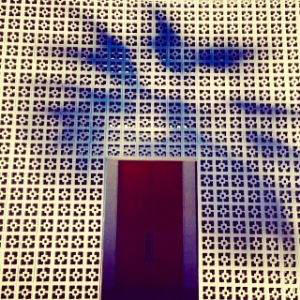iTunes Radio “Free” Mobile
iTunes Radio on mobile is a hit: easy to use, great sound quality, and music content on par with Pandora. But is it enough to pick up the slack from slumping iTunes sales?
With the February Winter blahs in full swing, my wife and I were jazzed about about popping down to Palm Springs for our friends’ wedding. Travel, pool, and hotel room time would provide plenty opportunity to give the 18-month-old service from Apple my full attention.
Overall, it rocked! iTunes Radio Mobile on my iPhone 6 has all of the features I’ve enjoyed over the past year on my Apple TV version. I should also mention I have iTunes Match and listen ad-free, iTunes Match costs $24.99 for a year.
THE GOOD.
Thoughtful Design
I mean, this is Apple we’re talking about. Is the visual design clean, smart, and ridiculously good looking? of course! Behold, the iTunes station screen: every UI element has purpose and is given appropriate heft, without trying too hard. The effect is the essentials stand out; less used elements fade to the background; and ancillary features stow away under the ”i” menu.
iTunes Radio Station and Info Menu
It’s also cool how Apple pays homage to radios of old, with a smart “Tune This Station” slider which adjusts to Hits, Variety, or Discovery and then matches songs accordingly.
Sharing is Caring
Hipsters rejoice! while this isn’t the “mixtape” feature I’ve been clamoring for, it’s still pretty great. The stations you create need care and feeding to grow into your dependable dance party juggernaut or that perfect smooth jazz station to set the mood with your honey. Much like Pandora, it learns based on your song voting likes and dislikes; in addition to the aforementioned “Tuner” to help get the station just right.
But what makes this noteworthy, is the shared stations continue to morph as you update them; so you’re essentially curating music for your followers. It’s like a living “mixtape” or your own personal radio station. The artisanal pickle is so over, a new cottage industry could grow as music trendsetters curate handcrafted music stations for their followers/customers.
Other high notes include:
- two tap song purchase with Touch ID
- the basics: sound quality, music selection, performance
- history lists all songs, organized by device and station
- purchased songs can be played from history
- Siri command to play stations, like, dislike, wish list, and Shazam songs
I’m clearly pleased with iTunes Radio, but is it perfect? No. A few features have fallen flat, for example, there’ve been a few glitches with the learning algorithm, not Apple’s forte.
THE OPPORTUNITY FOR IMPROVEMENT.
Let’s just put it out in the open. For about a year I was a blissful listener, then had an awkward radio moment that just wouldn’t go away.
Glitchy Tuning Algorithm
Holiday Season, 2014. I created the perfect Christmas Jazz station: festive, smooth, but not too kitschy. We had been enjoying the station for a few days when, suddenly like a loud drunk at a office party, AC/DC’s “Back In Black” barges in; huh? Alright, maybe the algorithm had a hiccup, select “Never Play This Song” and all’s well. No, it kept on happening, two Christmas Jazz songs, then Boston’s “More Than A Feeling” followed by Billy Joel’s “Stranger.” This was not ready for prime time: namely our holiday house party. Conspiracy theorists, my wife and I were certain someone was messing with us.
So that happened. Maybe there wasn’t a large enough set of songs intersecting at Christmas and Jazz? Maybe someone really was messing with us. I still don’t have a definitive answer, but there it is, if anyone from iTunes Radio is reading, there’s a bug.
Stand Alone Mobile App
iTunes Radio should be pulled from the Apple Music App; let’s make note of a few reasons why:
Reduce taps, currently it’s: tap once to open Apple Music App, tap twice to select the iTunes Radio App, tap thrice to select a station.
Seamless switching between Music and iTunes Radio Apps, if separated you wouldn’t have to breadcrumb out to switch between the two.
Consistent UI/UX for Android and iOS, if Apple wants to reach across the aisle to Android users, a stand alone app is better suited and will have greater adoption than somehow mixing radio and iTunes together.
iPhone Home with iTunes Radio and Station
Also, the stand alone app wouldn’t have need for the bottom navigation bar, reclaiming space for “Now Playing” song controls, consistent with the more spacious iPad version.
Add Stations To iPhone Home
Shall I keep going? Okay, I should also be able to add my favorite stations to the home screen. Sure, playing a station with Siri voice command is great, and I’d argue even better than a station on my iPhone home, but it’s not always situationally appropriate. For example, I don’t want to be that guy on the bus talking to Siri; even for SF, this is too soon, see “Her,” we're not there yet.
Select Star To Dislike?
I keep vacillating on the Star.
I don’t like the Star: it’s counterintuitive to select a star (the iTunes “like” button) to then select “Never Play This Song” (the iTunes “dislike” button).
I like the Star: it’s so smart to reuse the space left by not having a Rewind/Back selector; it’s beautifully well balanced, shows restraint, and great spatial economy.
So I’m torn, while it doesn’t make logical sense, it’s not clear where to put the “Never Play This Song” and “Add to iTune Wish List” options. Do you have any ideas? let’s see them in the comments.
FUTURE
Siri voice command is an exciting glimpse to the future, another step closer to zero taps and an app-less interaction with our devices. But I want more, for example, while listening I want to have Siri create new stations from songs or artists and it would have been nice to listen to iTunes Radio from the plane, which was a tiny one without WiFi.
“Taste” an album, let me rent the album for 24 hours, the same as movies. As an incentive the rental fee could go towards the album purchase,
Listen offline, like podcasts, iTunes Radio should be available offline, snip off 30 minutes increments of songs to download for offline use. It would be played via iTunes Radio, so no rewind; rights agreements with content owners intact.
Forward a specific song, not the entire station, to someone’s Wish List. In fact, I should be able to buy a song for a friend.
Finally, not really a feature, but worth mentioning, iTunes Radio should be available outside US and Australia, Apple Support Page. BTW this table is esthetically atrocious, come on Apple Web Team?!
THE BOTTOM LINE
iTunes Radio is what I now expect from Apple, it’s beautifully designed and just works. With Siri voice commands and integration with iTunes the mobile app shows great promise. And with the addition of music stalwarts, like Dr Dre, Jimmy Iovine, DJ Zane Lowe, to their bullpen I’m expecting even bigger things from the content and overall listening experience. So for now, enjoy iTunes Radio, but stay tuned for great things to come.