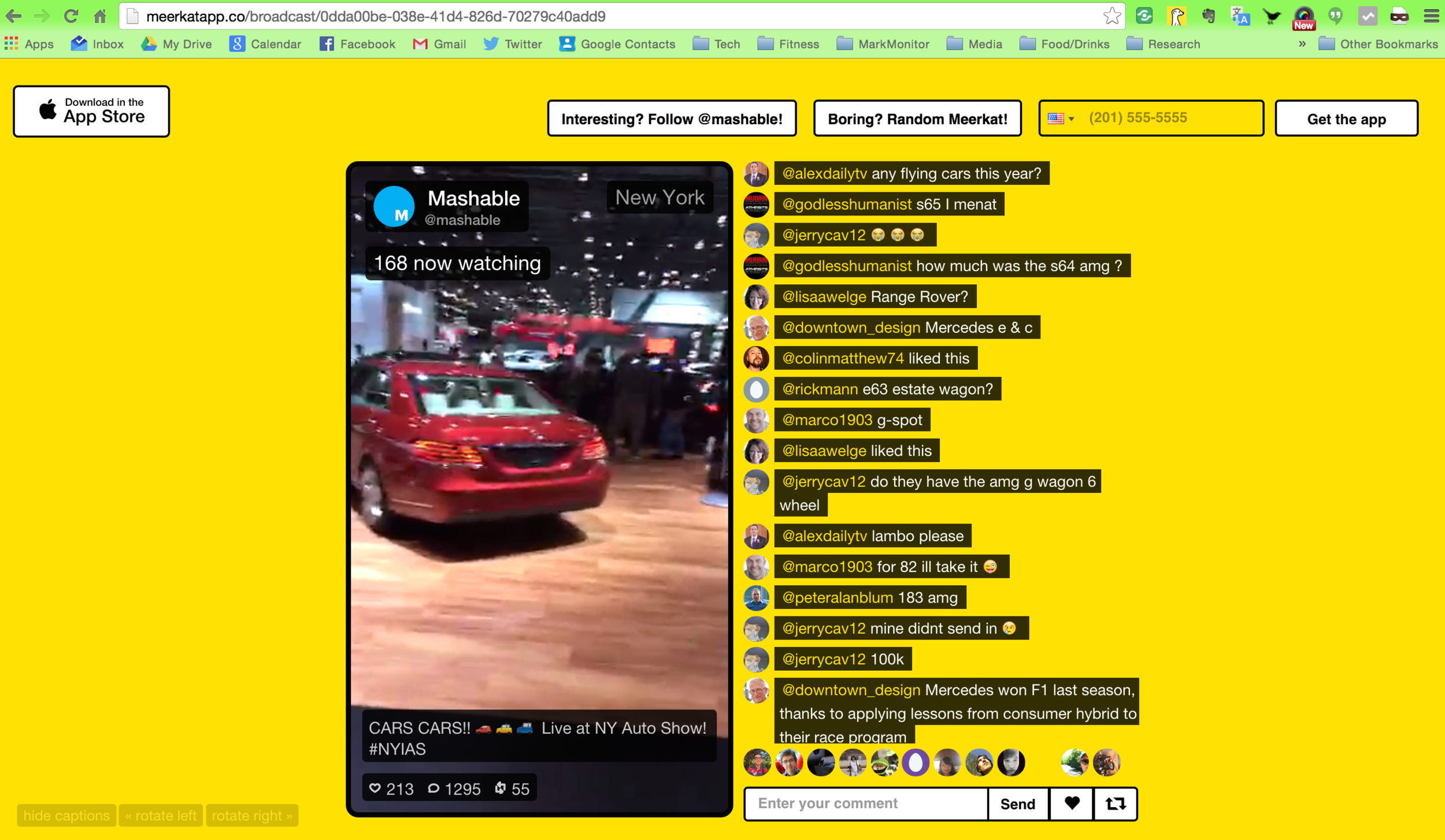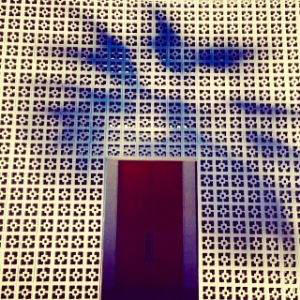Meerkat's Feeling Lucky
Can Meerkat keep its lead over Twitter’s Periscope? If they keep innovating with addictive features like “Random Meerkat,” it’ll soon be down Periscope.
This year, the real March Madness was with Livestreaming Video; Meerkat, and soon after, Twitter’s Periscope both launched apps in the same month; and it’s been “game on.” While Periscope launched a cleaner, more polished app; performance has been spotty and the jury is still out. @mashable did a side-by-side comparison and Periscope couldn’t keep pace with Meerkat. On the other hand, there have been more users on Periscope, like @amandaoleander who for not being a celebrity, regularly has 250+ live followers on her streams.
If Livestream Video is going to last beyond initial novelty; these apps must focus on supporting user growth with content discovery and sharing. We’ll take a closer look at both, this time Meerkat, and then Periscope. So far Meerkat has the most addictive new feature: the “Boring? Random Meerkat!” button.
DISCOVER USE CASE
“Boring? Random Meerkat?” button is addicting, it’s like chatroulette without the broadcaster staring back at you. It’s great for discovering new Meerkats to watch and follow. It’s so addicting it should be promoted from just the Meerkat portal page to integrated into the core mobile app; by owning this feature with the dice icon, which selects a Meerkat at random:
Slightly Updated Meerkat Player with "Random Meerkat" Dice
I couldn't help cleaning up the top and bottom navigation bars, but refrained from a complete overhaul. Oh, and the algorithm should be updated to weight randomness away from streams with say only one follower after five minutes - next!
Browser Plugin which launches the Meerkat portal page and alerts of streams going live is awesome and distracting and greatly contributed to the delay of this blog, ha!
The plugin opens the Meerkat Portal - an easy way to watch from a desktop browser.
Meerkat Portal, Launched from Meerkat Plugin, Displaying the "Boring? Random Meerkat!"
SHARE USE CASE
Since being kicked from Twitter's social graph, Meerkat must rely on share features to grow - aside from blowing a huge marketing budget, but where's the skill in that? In the meantime, they've been busy adding features to support sharing:
Follow URL for linking people to your Meerkat page, like this, simple but effective.
Follow button links to your follow URL and is added to sites using the provided code snippet.
Share Your Profile button blasts out your Share URL to your Twitter followers. This is a great thought, but is buried at the bottom of the home Meerkat List and would be better on a My Profile page.
Hold To Share, upcoming streams will open your iPhone share dialog:
This is a good start but should be extended to include live streams as well; that’s sharing live streams beyond just a retweet to your Twitter followers.
Basic Share allows broadcasters to notifying Twitter followers of livestreams, end these Twitter notifications with #meerkat and viewers to retweet a livestream video; boring but absolutely necessary.
BIG IDEA, WISH LIST
Once the core Growth and Share use cases have been addressed, I’m looking forward to Meerkat and Periscope focusing more on deeper engagement, such as:
Voice messages back to the broadcaster, who would select voice messages to be played during the livestream; and restart the fun of call-in radio shows of yesteryear. loveline much?
Apple TV Channel, let’s not be coy, we know it’s coming, just cut to the chase.
Search, while not earth-shattering, it’s a basic requirement for discovering content.
Playlists as some way to organize upcoming or active stream content would help make some sense of this never-ending list.