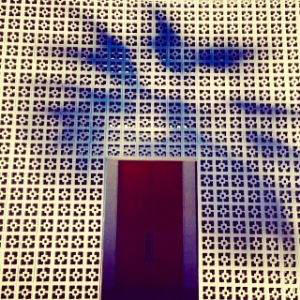Meerkat v. Periscope, Next Episode
Whoa! that was fast, just a week after my June 30th blog, Meerkat rolls a major update, addressing key areas that were begging for improvement.
Their V1.5 release is ambitious and demonstrates:
- they get it (or at least they read this blog, haha) and
- they have a strong ability execute
Let’s walk through it; then compare to the July 8 release from Periscope.
CAMEO
As the name suggests, enables the broadcaster add a viewer for a brief appearance in their livestream. Simply tap on a viewer’s icon from the audience and invite them to cameo.
- Cameo meerkaters must be invited by and accept the broadcaster's invitation
- Cameos are one at a time
- Cameo streams display nested inside the host’s livestream
- Cameo streams last 60 seconds
This is awesome! a creative way to improve Engagement and even better than my suggestion: allow livestream viewers to leave voice memos (like “love line” call in shows) but why stop there? it’s all about live and video, duh!
Well played.
FACEBOOK CONNECTION
Connect your Meerkat account to Facebook to “magically” Discover friends and interests. It’s about time (easy for me to say). But this had to happen, my #1, NOT-SO-BOLD-PREDICTION from last week. Time to move on from the Twitter episode; I have 1.44 Billion reasons why.
NO SOCIAL MEDIA, NO PROBLEM!
For those out there without a Twitter or Facebook account… wait... do you even read blogs? was this printed and mailed to you? anyway, now Meerkat accounts can be created with just a phone number, welcome!
MEERKAT LIBRARY
Livestream videos live on; now Meerkat will host your finished streams so you and others can watch them later. This is close to my suggestion of a more seamless connection to YouTube, letting Google store the ended streams; perhaps Meerkat learned their lesson from another company, eh hem, tweet, tweet.
SHARE BEYOND TWITTER
Sharing is seminal for growth and Meerkat now allows notifications of upcoming streams to be shared out to Instagram, Facebook, and Tumblr.
SEARCH
Meerkat now has search! previously there was a sad text box masquerading as search; not anymore. Meerkat. Now. Has. Search. This is a good start for the Discover use case, but limited to finding friends; still plenty of opportunity for improvement here.
LEADER BOARD UPDATE
Now there’s both “Past Week” and “All Time” leaders *yawn* but more importantly for Discovery the “Suggested” list helps you find people to follow based on your connections; and thus Meerkat Social Graph begins.
AND IN OTHER NEWS…
Periscope released 1.1.2 with the following, it’s not fair to compare, but let’s do it anyway:
- Profile edits of name, photo, and description
- Blocked comments displayed as such (to the broadcaster)
- Polished the design of “Featured Users” and Broadcast Share” sections
THE BOTTOM LINE
Meerkat won this round. V1.5 shows great promise, as the team focuses on Discover, Engagement, and Share use case to enhance their ability for grabbing and holding users, well after the initial novelty wears off. Periscope unfortunately, dropped a point release on the same day; was this a true comparison? No. But will the ongoing Twitter management drama weigh down their ability to execute? because, the ‘kat moves fast and they’ll have to sprint hard to keep up.