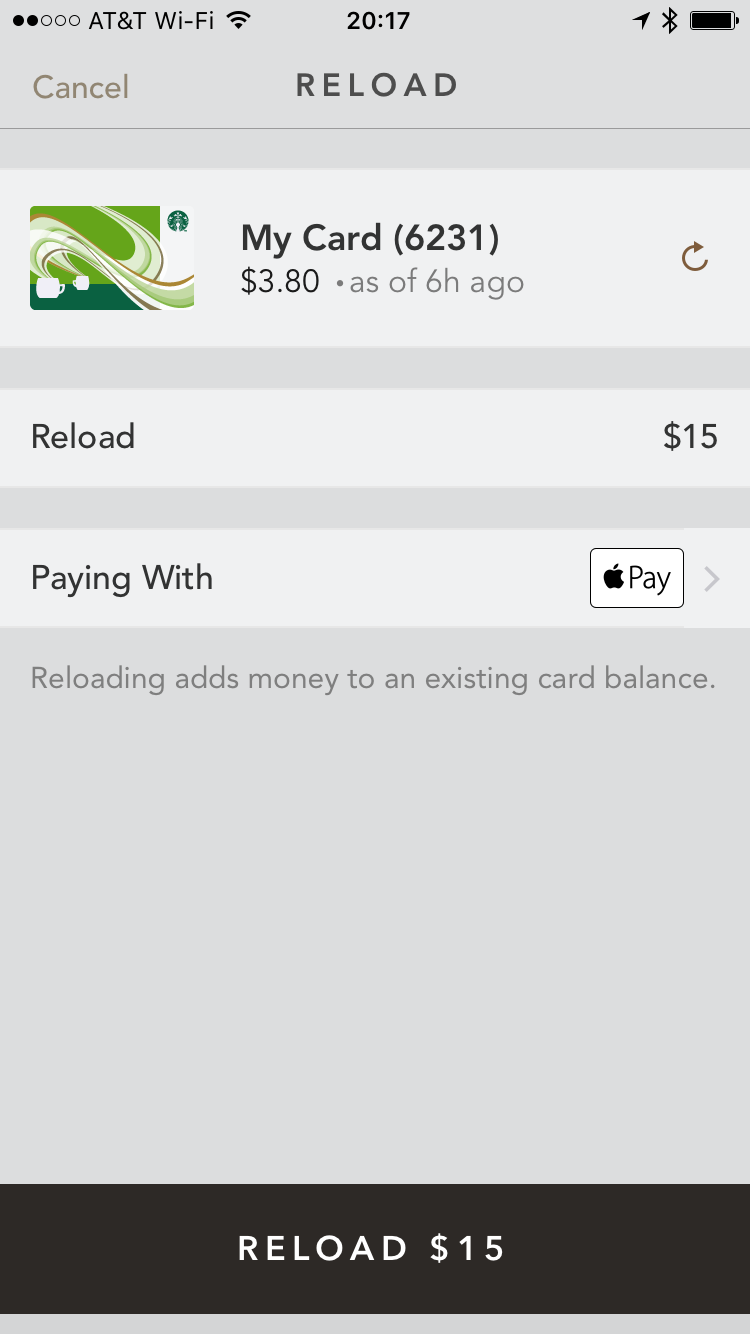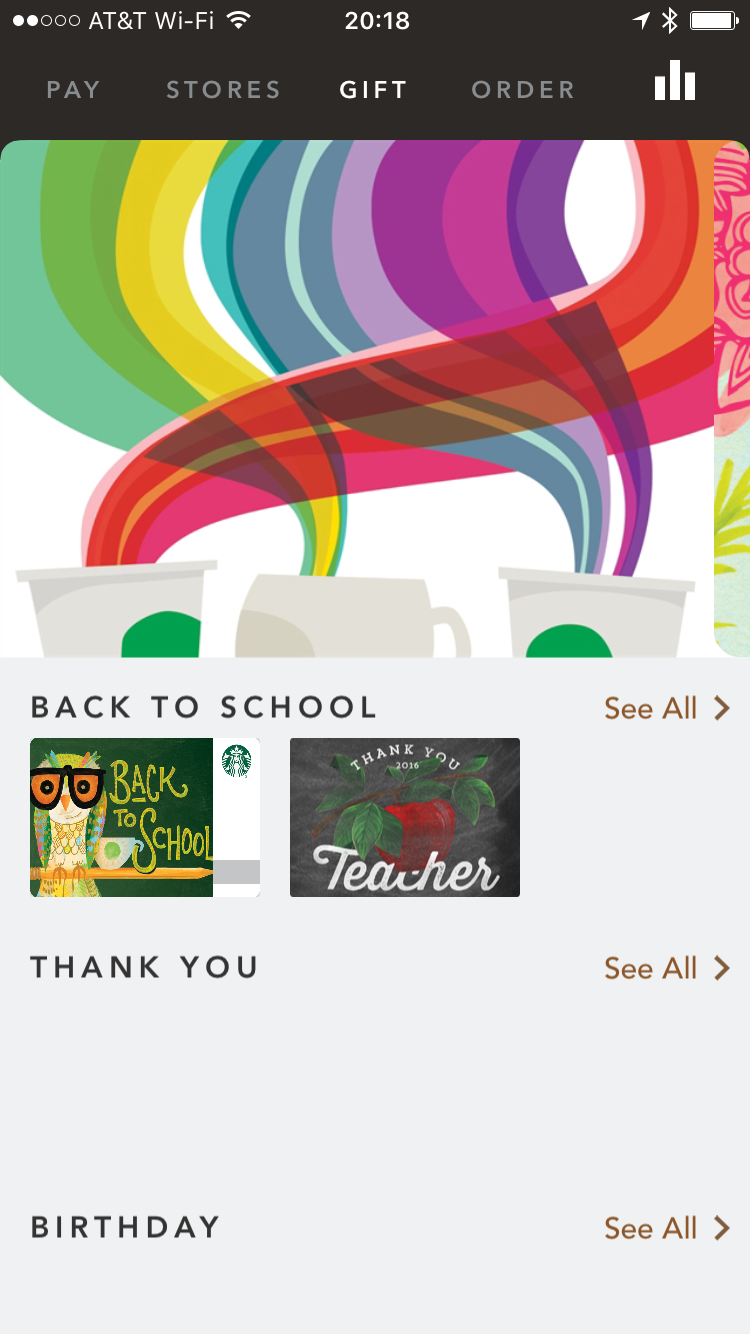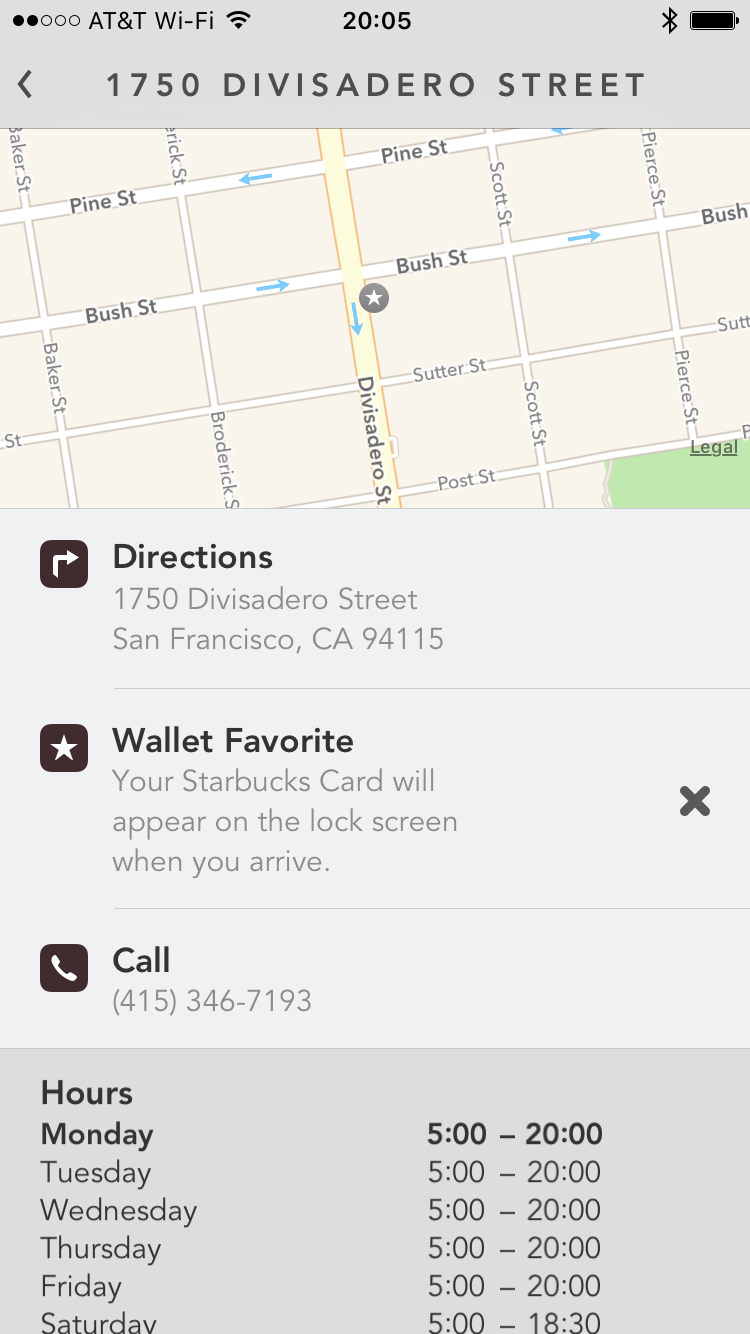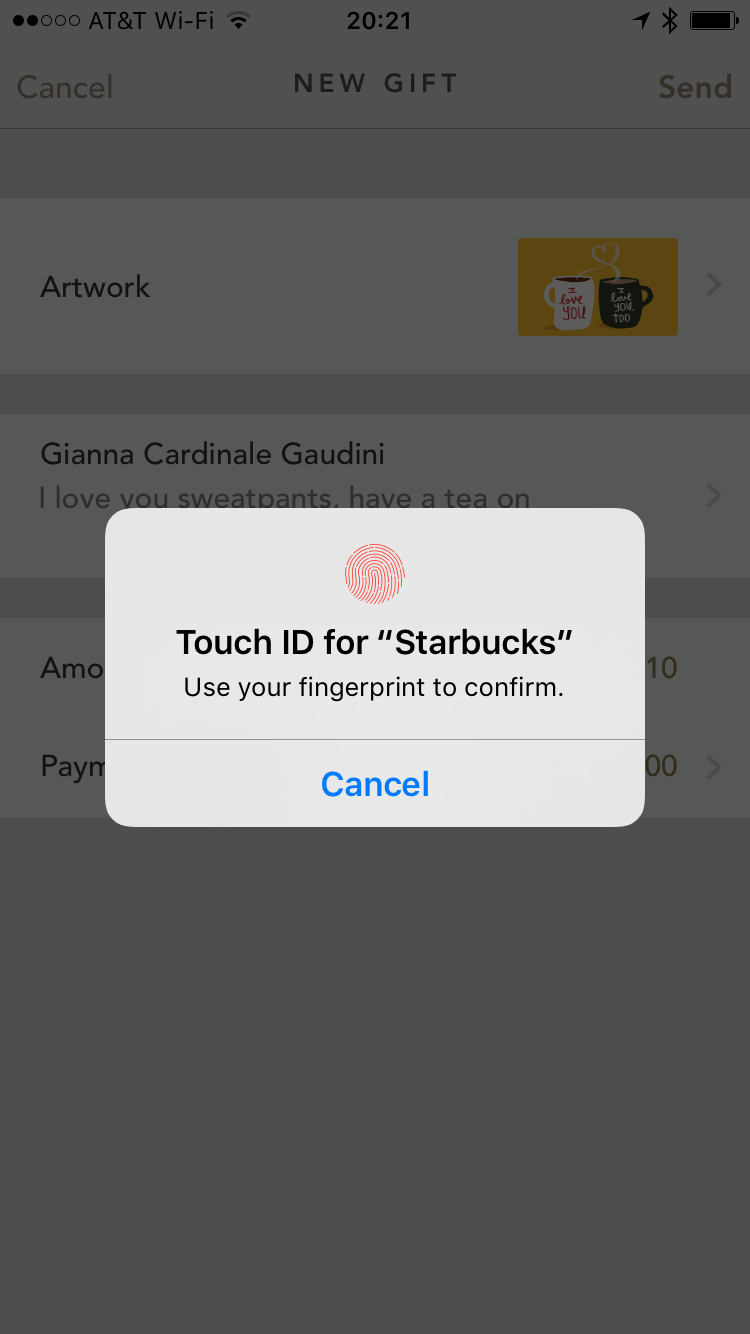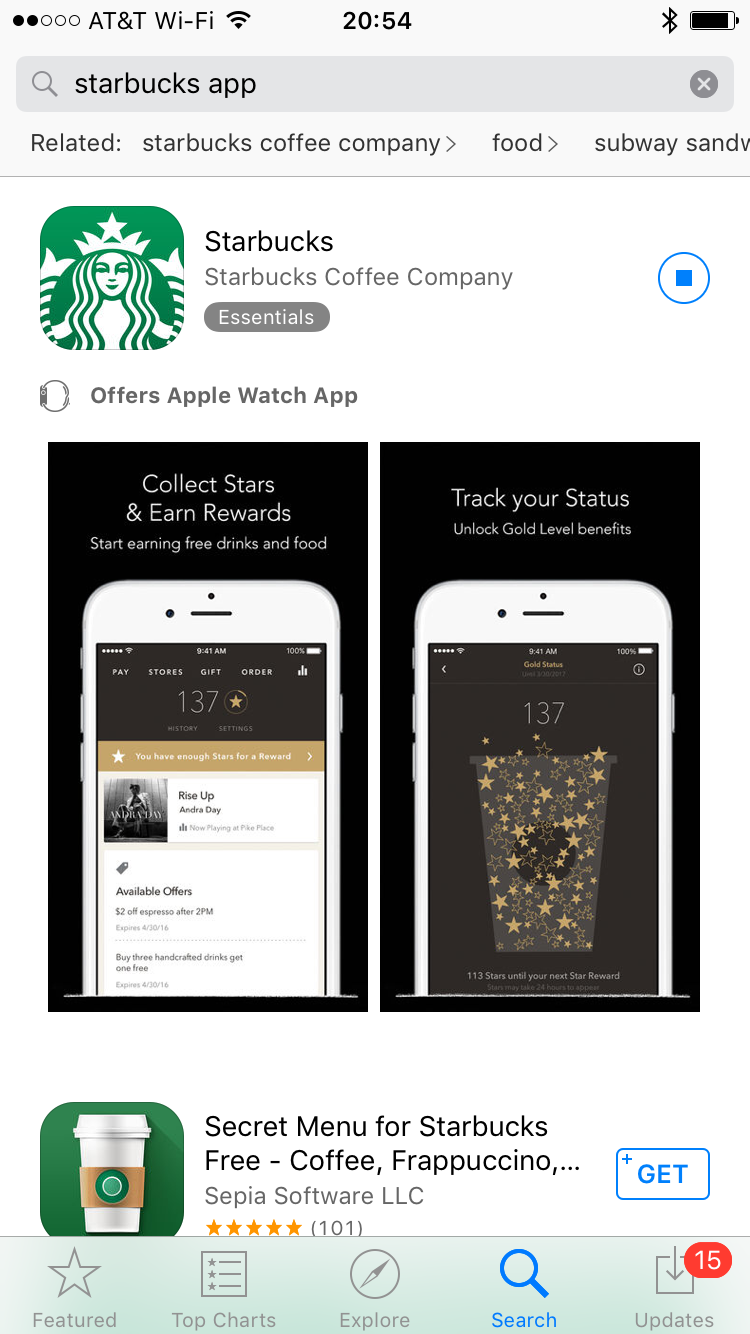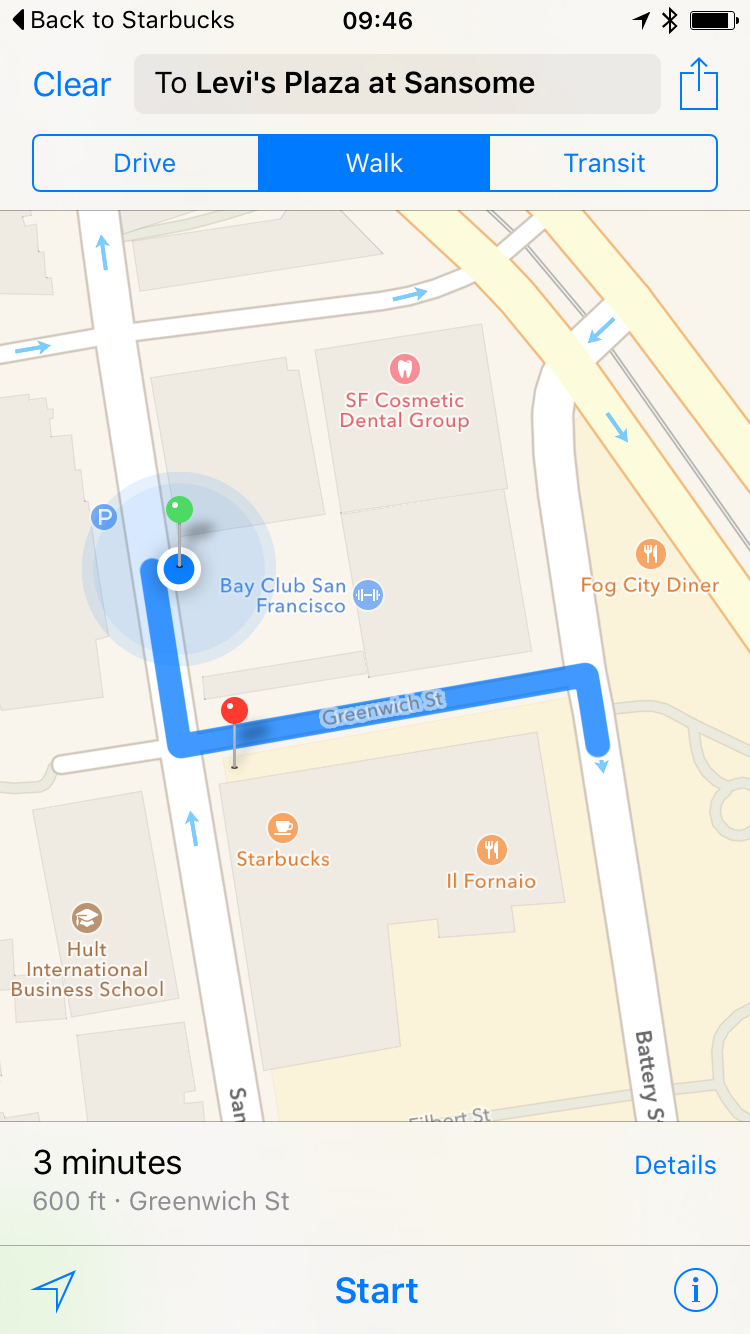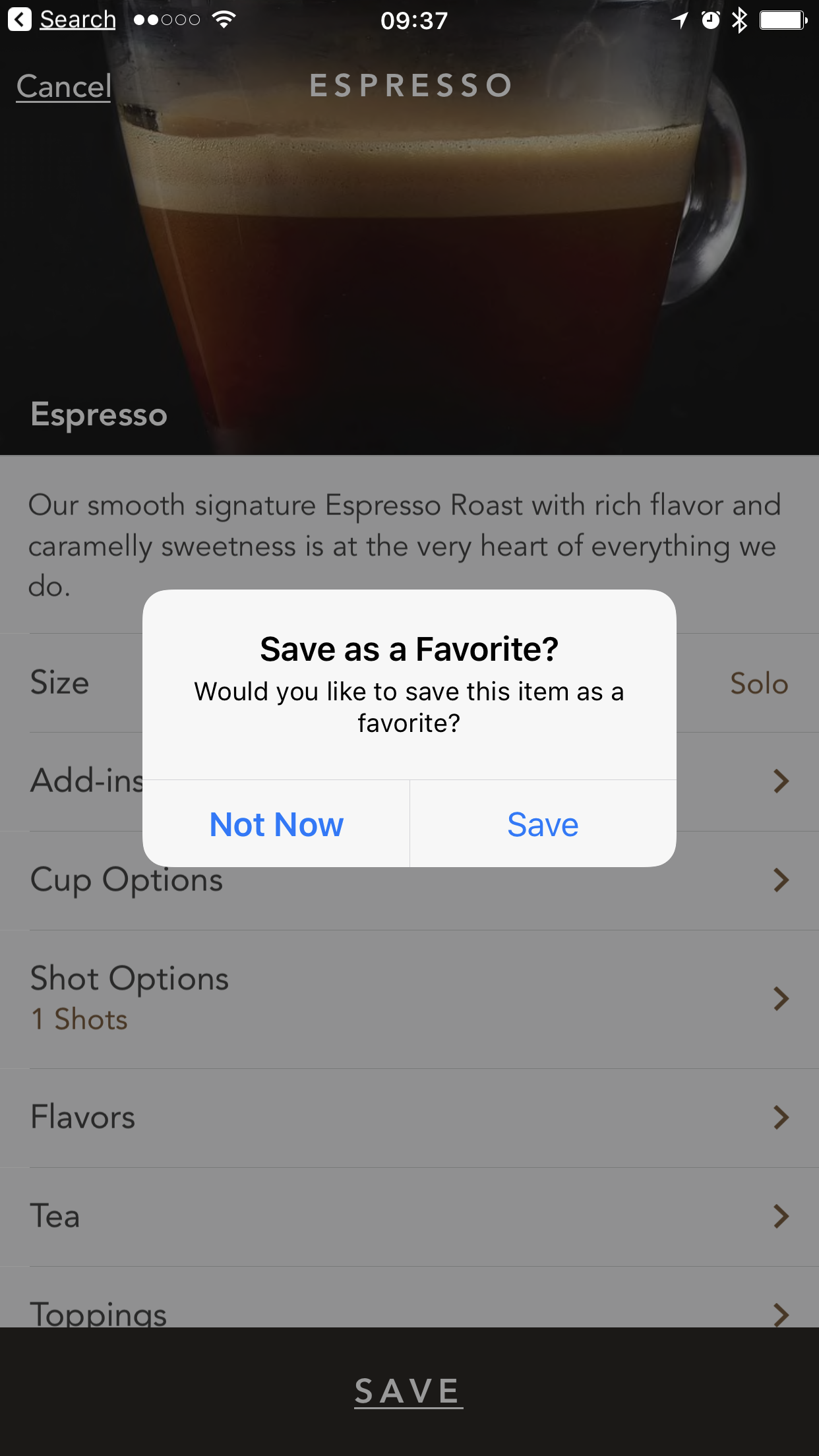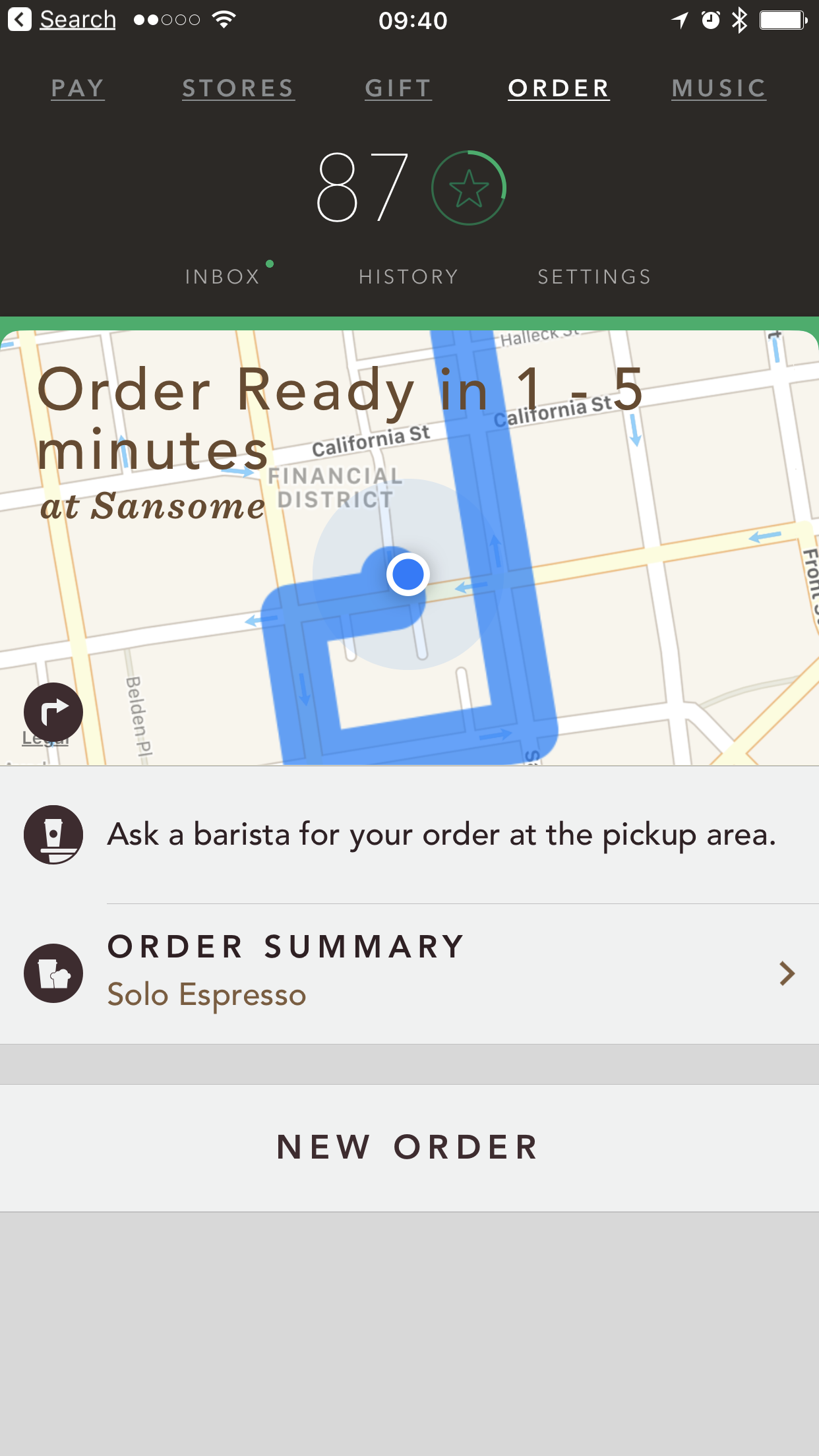Pep Talk: Apple App Store Reviews
Stars Are Not Enough.
A "Four Star" Review Highlighting Major Issues.
A few words on App Store reviews. When considering ratings and reviews it’s important to separate feedback for the app UI from the backend service and fulfillment. Of course these are important for the complete customer experience, but for example negative ratings about some local restaurants not supporting mobile ordering should not cloud judgement of a what may be slick UI for serving up offers. Case in point, the Starbucks app does a lot of things well but they also have loyal super fans who tend to go easy on their shortcomings.
Take this iOS review of the Starbucks app, four out of five stars, good right? Yeah, no. It's an account of duplicate credit card charges, mobile order failures, and an all around bad customer experience. These four stars contribute to the 4.5 star rating of the app. So as product people when evaluating mobile apps don’t be too quick to dismiss low star rated mobile apps as total disasters or the holy grail, assuming all 5 start apps are infallible.
How can we make this better? Apple App Store, this is your Product Pep Talk. The App Store should offer more than a star rating and description, something like what Lyft does to learn more about how their drivers can improve, qualitative categories like: Safety, Navigation, Friendliness, Cleanliness. As mobile app proliferation continues to grow, review categories like: Performance, Customer Experience, Usability, Features will help users and app developers learn more from the crowd.